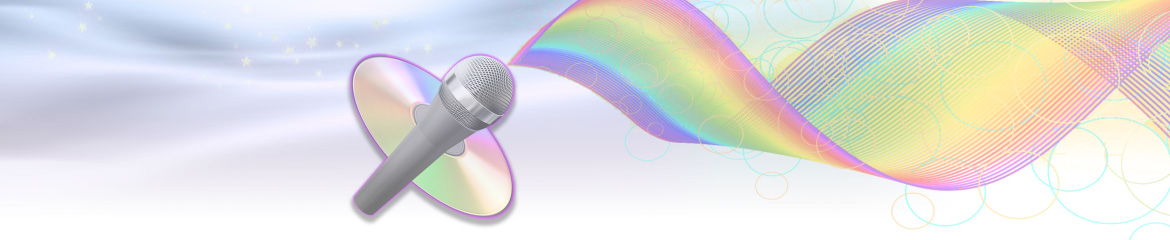Hi!
I have done this steps for moving my database on an external hd:
1. In the Finder, go to ~/Music/kJams/
2. Drag that entire folder (the one called "kJams") to your external volume. Delete the original afterwards.
3. On that other volume, select the newly copied "kJams" folder and make an alias.
4. Drag that alias into your ~/Music/ folder, make sure you rename the alias so it just says "kJams", not "kJams alias"
5. Now, on all the machines you plan to use this library with, plug in the drive then launch kJams. Go to preferences->advanced, and click the "Change..." button to set the library location to the new place (pick "kJams Music" from inside the "kJams" folder, from where you placed it in step 2)
Does I have to leave the alias?? When I delete the Alias, kJams creates a new folder "kJams" in my ~/Music folder and only the songs from the music stores are in the library...
Thanks for your help!
Léo
move location
Re: move location
umm yes, step 4 says put the alias in your music folder. if you skip that step, then it won't work. that's why i put that step in there 
Re: move location
No, I mean: after the hole process (all steps), have I to leave the alias? If I delete it, kJams creates a new folder named kJams in my Music folder...
Leo
Leo
Re: move location
yes, yes you have to do step 4 and leave it there. there is NO step 6 which says "now undo step 4"
Re: move location
Dave,
I don't know if this is what Leo is referring to but I still had the "kjams alias" left on my external drive from step 3 even after I dragged and dropped it (step 4) into my ~/Music folder locally and then renamed it to "kjams". So I had the same question of whether or not I could delete the kjams alias link on my external drive. I deleted it and it all still works fine so I'm assuming that it was okay.
I don't know if this is what Leo is referring to but I still had the "kjams alias" left on my external drive from step 3 even after I dragged and dropped it (step 4) into my ~/Music folder locally and then renamed it to "kjams". So I had the same question of whether or not I could delete the kjams alias link on my external drive. I deleted it and it all still works fine so I'm assuming that it was okay.
Re: move location
oh, YES, the leftover alias from step 3 can be deleted!