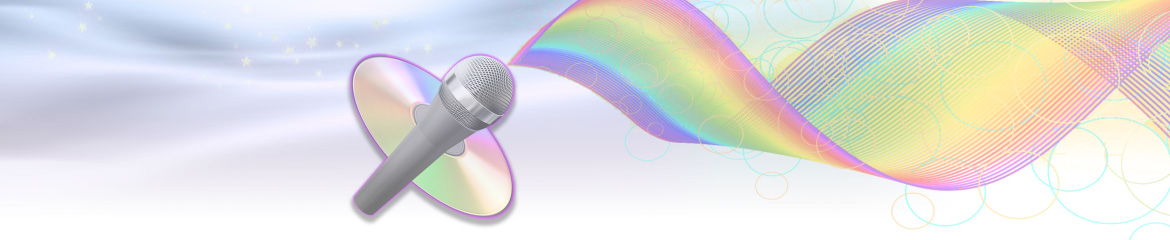I have several issues to discuss. Sorry if they are stupid questions but I am not much of a computer geek! First problem, When someone is singing if I start looking up other songs, and searching and using the Apple compuer why they are singing the music plays as normal but the words on the screen start freezing up or are slow and behind the music. What can be done about this?
Second problem, I have the library and all newly bought songs on my computer. The rest of the songs are on a external hard drive. How do I add the ones I have boughten to the external hard drive so that I can delete them off my computer?
Third problem, My library list is messed up.. no fault of kjams the person who loaded the list for me has everything listed under NAME like this:
SC456-02 Say you love me-Fleetwood Mac. I have been slowly breaking the list up on songs that are regularly sung or in a song list. So, Artist is under artist, the album is under album and the name is under name. I get error messages that a file is corrupt or been renamed. But the music seems to still play. However, lately the more I do... sometimes NONE of the songs will play and the external hard drive is acting up by not loading. Do I need to do something to link the changes to the external hard drive?
Also, I have my external hard drive being "copied for back-up because I was getting nervous it was going to crash. When it is done... is there something special I need to do to make it work? Or, will it work if copied from the old one?
I have KJams Pro and a apple computer. The external hard drives are from best buy and made for apple computers. 1 TB My Passport - Western Digital Tech. Thanks for your help, Libby
PROBLEM WITH MULTI TASKING
Re: PROBLEM WITH MULTI TASKING
that should never happen. apparently there is still a bug. i will have to look at your system to figure this out. please make an appointment with me during my office hours and we'll fix itWhen someone is singing, if I start looking up other songs ... the music plays as normal but the words ... are slow and behind the music
see the procedure on Moving, you want "Just The Music"all newly bought songs on [the built-in hard drive], the rest of the songs are on an external hard drive
you need to Reinterpret. This is one of the first things discussed in the Documentation under "Getting Started", and also under "Meta Info"everything [is] listed under NAME like this: "SC456-02 Say you love me-Fleetwood Mac"
then you have to trash it, or you COULD try to recover the zip file, but frankly it's probably not worth your time.I get error messages that a file is corrupt
I think you mean "NOT" renamed, read about it.I get error messages that a file [has] been renamed
are you changing things on your hard drive directly? or are you only using kjams to rename things? if the former, you can't do that. see here for what to do if kjams reports that a song is missingsometimes NONE of the songs will play
sorry, what do you mean by that? do you mean the icon never shows up on the desktop?the external hard drive is acting up by not loading
sorry, what changes are you talking about? any changes you make within kjams are saved, there is no "linking" you need to do.Do I need to do something to link the changes to the external hard drive?
that's a very good ideaI have my external hard drive being copied for back-up
if you mean "make the backup "plug and play" swappable with the original", then yes, you just need to make sure it has the same name as the original, and the exact same file structure. ie: it must appear to kjams to be the same hard drive. note: if you ever have BOTH the original AND the backup mounted (on the desktop) at the same time, then you MUST dismount both drives, THEN plug in the drive you want to use. otherwise kjams will use the FIRST drive you plugged in, even if the second is now plugged in and the first has been dismounted. and in that case, all your music will be "missing"is there something special I need to do to make it work?
I wish people would consult me before buying drives. If your drive is USB2, that's a bummer, i would have recommended USB3 (if your computer can handle it) or FireWire800, because USB2 is notoriously flakey and slow.