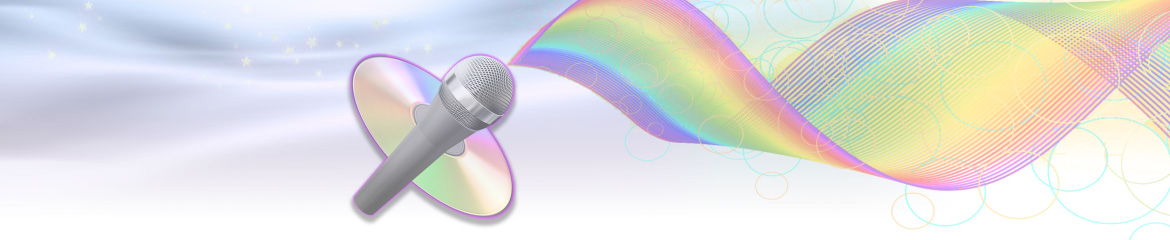dave wrote:1) store them somewhere permanent
2) add to library, navigate to the folder you put them in
3) pick "tags"
That worked pretty easy. I made a folder and placed it at the same level of the Library folder. Two questions:
1) Can I continue to place new .zip files there and then go to "Add To Library"? Will that make duplicates of the ones already existing?
2) As I have read I can not place them in the location with all the other artist folders. Will a future update copy the files into the location of the existing library files? I just want to keep all the music together in one place...
Thanks!