Compatible Drives
- Remember this rule of thumb: some CD / DVD drives are simply Not Capable of reading / burning CD+G media
- This page lists *everything* that I know. do not write to me expecting I know some more secret tidbits, this is ALL I've got on the subject.
- Drives typically DO NOT ADVERTISE that they have CD+G capability like you see in some spec sheets (see below). In fact, many don't even advertise that they are Macintosh compatible. Rest assured they *are* mac compatible and that ones below marked "Works for Sure" can indeed read and write CD+G.
- The Matshita drives built into many older laptops DO NOT WORK
- Newer Mac computers have the "HL-DT-ST" drive which actually may work, try it out! [ This editor has a 7,1 MacBook Pro (mid-2010, MB356LL/A), and the stock Superdrive in it will RIP discs just fine. He hasn't testing burning yet. ]
- You can expect to get perfect rips and burns. If you're getting glitchy graphics, could be your drive, lens, or disc, don't think "oh, I can't expect perfection", because you can and you should.
- All of these compatibility notes apply only to CD+G Karaoke Audio discs. SCDG, Neo, and other high-capacity discs are standard DVD data discs, and you don't have to worry about any of this.
Contents
How to tell if your drive will work
For ripping, you can just stick in *any* audio CD (does not have to be a CD+G disc) and try to play it in kJams. If it works, then you know you can at least PLAY CD+G discs -- kJams attempts to read the disc in a mode where CD+G data can be read properly; if the drive hardware won't permit this, kJams will tell you so. All CD discs have +G data on them, it's just that on regular audio-only CDs, that data is all zeroes.
The burn test: make a playlist with two songs, burn the disc. Did you get "DRStatusStateFailed" ? If it seemed to work, take it to a real hardware karaoke player and play it. If that works too, you're good to go! (If you don't have a hardware CDG player available, as many don't, you can always eject it, put it back into kJams, and attempt to play the tracks you burned.)
More Info
Find the *original spec sheet* for your drive. Google the manufacturer part number, they're almost always out there somewhere in a PDF or something. Looks something like this: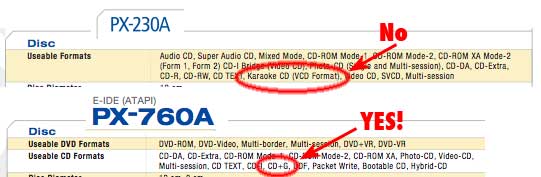
Failing that, try this BIG list.
Works for Sure
- Dell DW316 429-AAUX
- LG Electronics 8X USB 2.0 Super Multi Ultra Slim Portable DVD+/-RW External Drive with M-DISC Support
Note that these listings are older than Dec 2014; prices and availablility are certainly not under our control :-)
- See this list, and search for "CD+G" in the table, then go across to see which drives have a check in that column, get any of those drives
- $48 GearHead 8XDVDEXT
- $50 HP DVD1170e Lightscribe available everywhere!
- $122 - Liteon 20X External DVDrw + Lightscribe, Retail Pack
- Optiarc DVD RW AD-7580S
- hp-dvd1270, hp DVD RW AD-75815
- LaCie d2 DVD±RW with LightScribe. Update: Some folks have reported trouble burning with the "NEC DVD±RW ND-3500AG", which is the drive used in at least some LaCie D2 burners.
- many HL-DT-ST DVD-RW. (Hitachi/LG drives. DT is for DaTa, ST is for STorage) Models confirmed working are GWA-4080M, HG-20NS-15. Some MacBookPro's have these built in!! Warning: Some can only read! See below.
- HP DV920105 CA 16X DVD with LightScribe
- LaCie 16X DL
- Plextor 708UF & 760A
- Yamaha CRW-F1E
- TSSTcorps CD-DVD-RW SE-218GN
- Sony DRX-510UL DVD-R Works for ripping. Burning has not been tested yet.
Read Only (No burning)
- HL-DT-ST DVD-RAM and RW models GSA-S10N, GS31N, GP08NU6B, GE24LU20 and GA32N can read but they fail burning viable discs. GE20-LU10 can read but apparently only burns 2 tracks and fails after that. (check the MBPro BEFORE you buy so you know, it's rather random which drive you'll get if you just order the MBPro online)
- $99 Blu-Ray USB External Player
- LaCie LigtScribe DVDRW8651 will read but NOT WRITE
- Discs burned with Pioneer DVR can can be read by other computers, but not real karaoke hardware.
- Plextor 610U can read. it *seems* to write discs but they don't play back very well.
- Samsung SE-S084D
- NEC DVD±RW ND-3500AG
- Gear Head CDSL07U2S (will seem to burn, but the discs won't play on real hardware)
Does NOT work for Sure
- Gear Head Mobile Slim MODEL CDSL07U2S, can't even rip, it lies about it's capability and gives black video
- most Optiarc drives (except as noted)
- TEAC CD-W548E
- Many "Matshita" drives don't read or write (many mac laptops have them)
- Plextor 716SA, S, UF
- Plextor 880U
- TSSCorp LS-L632M
We are Confused
- This drive is supposedly compatible, but i've not confirmed it
- HP dvd1040e I know it can rip, but there's been at least one user who could not burn.
- The specs say it does NOT work, however you are somehow able to rip SOME cdg discs. Haven't tried burning. LG GSA-E60L (and why the hell do they have such arcane names??)
- Note: it does rip but a user has reported this will not burn!! A pre-certified CD+G compatible drive from MTU. I recommend the IDE Internal ($80) plus a DriveDock ($114). Yes it's more expensive but it's faster than USB2. If you don't care about blazing speed then simply the USB one ($130) is fine.
- Plextor 755UF: one person could not get it to work at all. another reports "perfect success ripping and burning"
- Plextor 750A: reports it can read but not write, however, one user reports that the graphics read are VERY glitchy
Why does the drive that does not work on Mac still work on Windows?
What? Really? Do you have such a drive? Can I see it? What is its make/model? Please contact me.
I have gone the extra mile and with help from Apple and a secret third party I have written a low level disc reader that has access to the drive in the same way that Windows has. Unfortunately I have discovered that it is still incompatible with Matshita drives. Matshita the most important drive to gain compatibility with, given that that is the drive manufacturer for the vast majority of mac laptops. However if you find a drive that says it should be CD+G compatible, but isn't, please let me know. To see if your drive will work, just put in a disc and try to rip it with kJams, kJams will honestly inform you if it *should* work but doesn't, or if it should NOT work but you can try anyway (and many drives DO work even when not advertised to!) or it will inform you that it is in fact not compatible.
Burning: There ARE drives that natively support Reading but not Writing. On those windows programs, the authors have figured out how to send raw data to the device directly, bypassing the "CD+G Write" strategy that kJams currently uses. One day I expect i'll figure out how to do that too, but for now, you're stuck having to purchase a drive with native CD+G write capability.
One final thought
kJams allows you to simply put a CDG disc in a drive, and play songs directly off of it, without even ripping, a feature which can be very handy for professional hosts.
If you're going to use it that way, you will probably be best served to do with with an external full-size 5.25" trayload drive in a housing, as they are much more rugged than internal and slot-load drives.